Web Panels
Web panels are used to show 3rd party content hosted in a web page. Web panels are able to "host" other content side by side with the analytics in the Story Board providing a convenient method for showing non-analytic content.
The web panel is also a special class of asset that behaves more like analytic content. It needs to be placed inside a pane on the slide canvas and cannot be manipulated like the other assets.
Basic Web Panels
The basic web panel allows story board designers to simply embed a web page into the dashboard slide by providing a URL. This URL will be loaded when the dashboard is launched into runtime. To make the URL responsive to changes made by the user the web panel needs to be "wired up" with interactions.
IMPORTANT: Certain web sites and web pages will not operate in the web panel if they have been blocked from working in HTML "iframe" tags. This is a problem with the source web content rather than the web panel itself and should be addressed accordingly.
Adding a Web Site to your Dashboard
To add a web panel to your slide, first create a suitable pane on the slide canvas using the layout tools. Then, from the general folder in the assets tree, drag and drop a "Web Page Asset" into the empty pane. The web page is displayed as generic blue box during design time- indicating the URL the web page is set to.
By default, the web page is set to "....testers/webPanel.aspx" - which is a testing page used by designers to build interactive content. Right click on the panel to edit and change the URL as needed.
Clicking on the pane's toolbox will allow users to change the caption for the web panel and/or remove the item.
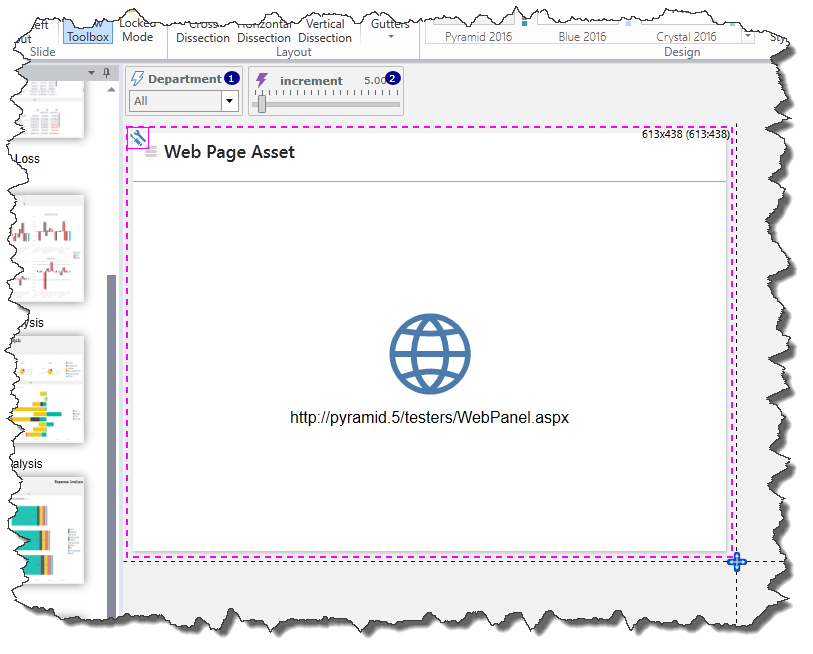
Multi-Language Swapping Support
If a user meets the criteria described here, then when a user right-clicks on a dashboard slide in runtime the web panels will swap to generic web panes until the user has completed their task. Unfortunately, this minor inconvenience cannot be addressed because of the various implementations of HTML by the various browsers in the market.
Home |
Table of Contents |
Index |
User Community
Pyramid Analytics © 2011-2022

